Connection diagram of the CSMIO/IP-S controller, simDrive 400V, 750V servo drive (v2) and Mach4 software

Search in Products
Sort Schematics and Articles by Driver:

Connection diagram of the CSMIO/IP-S controller, simDrive 400V, 750V servo drive (v2) and Mach4 software

How many lines of gcode does simCNC analyse in advance? How many lines look ahead can we set? This question has no simple answer, but we will try to explain it. Depending on the gcode, simCNC can analyze in advance from 200 segments up to 20000 segments....

Preparing a computer for the installation of simCNC, Mach3 and Mach4 Below is a list of activities that should be done to connect to the CSMIO/IP controller without any issues. 1. In case of direct connection with the CSMIO/IP controller (without a router - no DHCP...
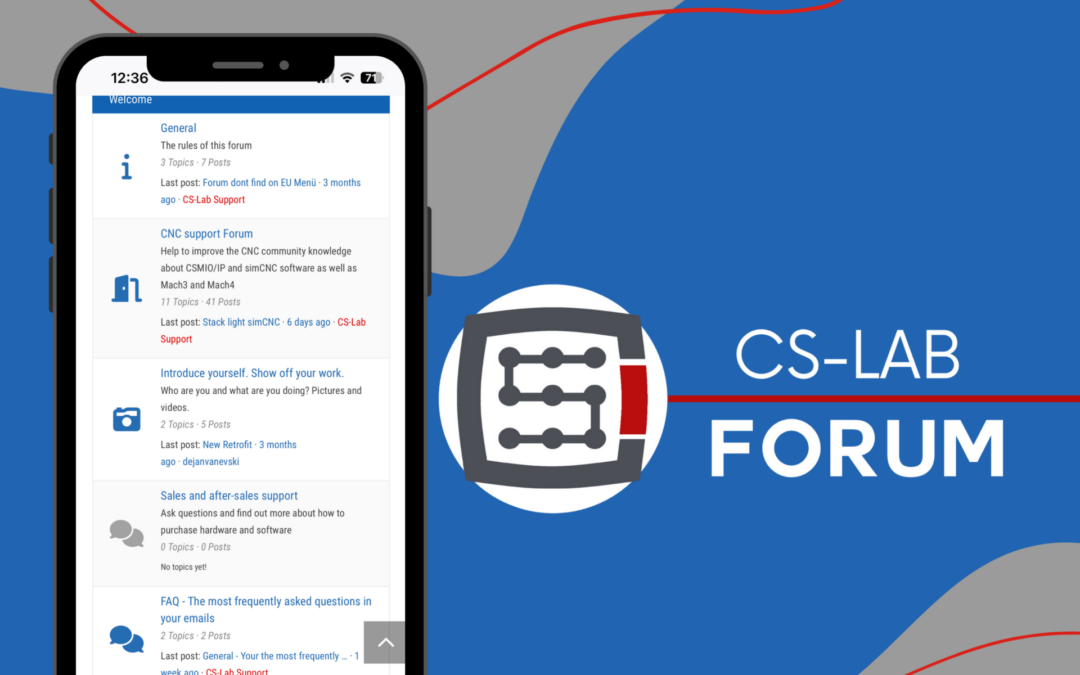
Follow the CS-Lab Forum thread to learn more about the topic described below. You can test the analog output in two ways: 1) With the "Zero Offset" parameter Switch simCNC to the "Disable" state (drives not active). Connect a voltage meter to the +/-10V...
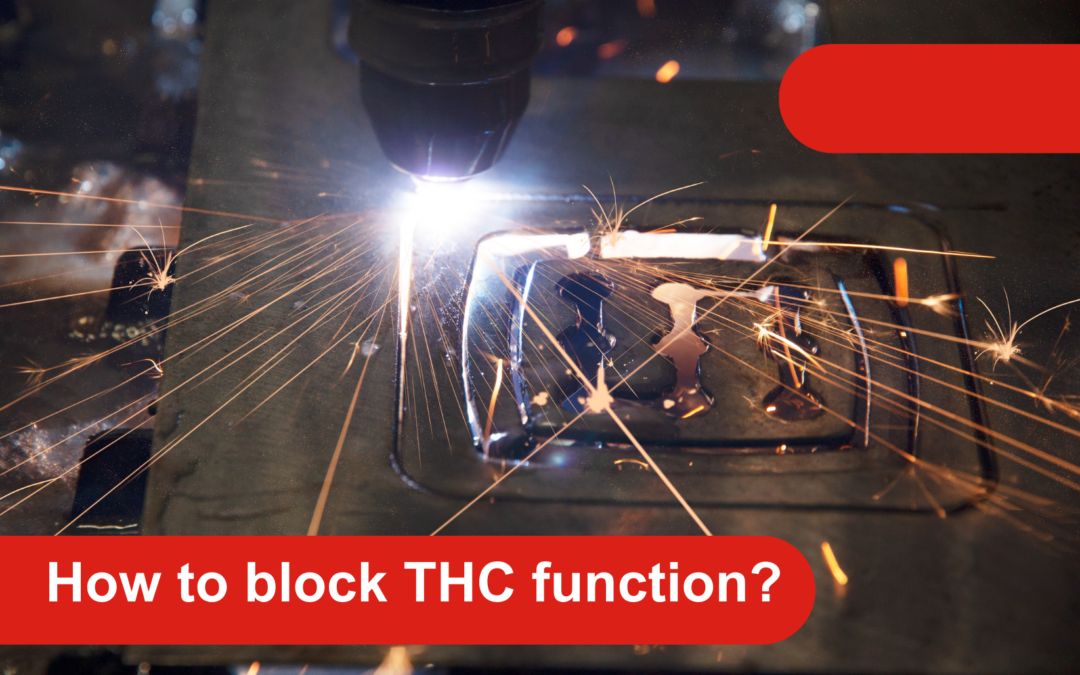
How to block THC function? THC functions are blocked by setting the "Anti-dive vel. (%)" parameter to 100. To do this, set the machine parameter 4061 to 100. To unlock THC, you must restore the previously saved value of the parameter 4061. 1) From a macro: To block...

What is the "PID Fault" (e-PID), and why it shows up? One of our customers received the error "PID Fault mkit: 1 error 251" and asked what it meant. In simple terms, it means that "MotionKit" (in the case of Mach3 - an axis, and Mach4 - a Motor) number 1 wanted...
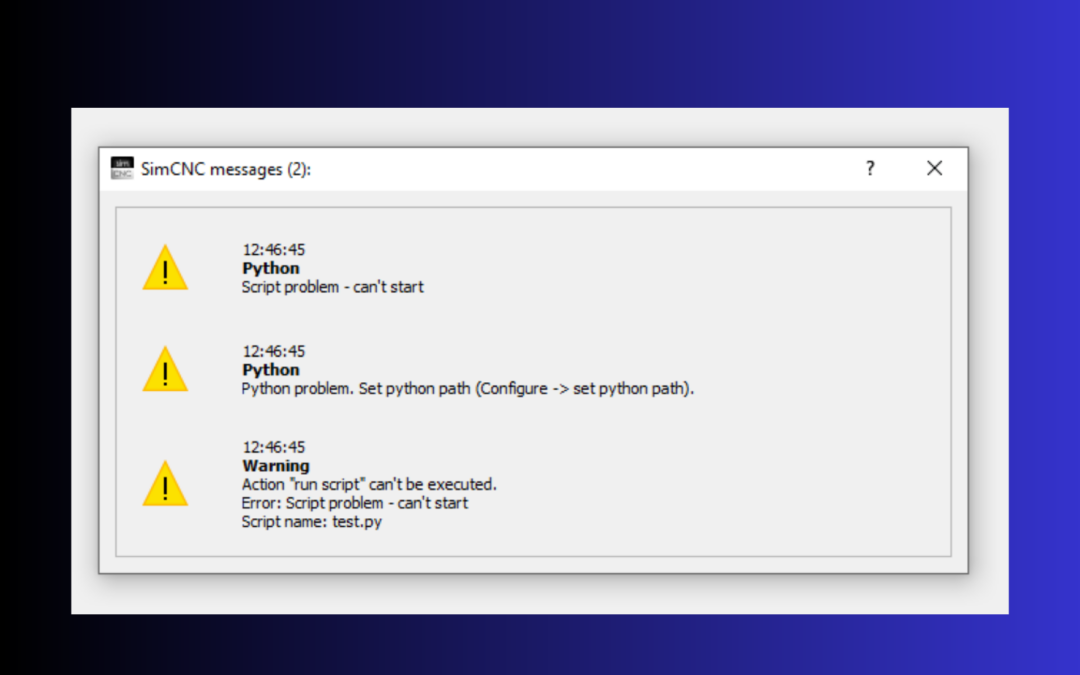
The main question is, what did you do that caused this problem? This error occurs when: 1. You want to run simCNC from a copy of the simCNC folder. By making a copy of the entire simCNC folder, simCNC loses access rights to the files. To fix this, you must...

We created a connection diagram that presents CSMIO/IP-M
and SANYO DENKI PMM-MD-53031-10 with various CNC software.
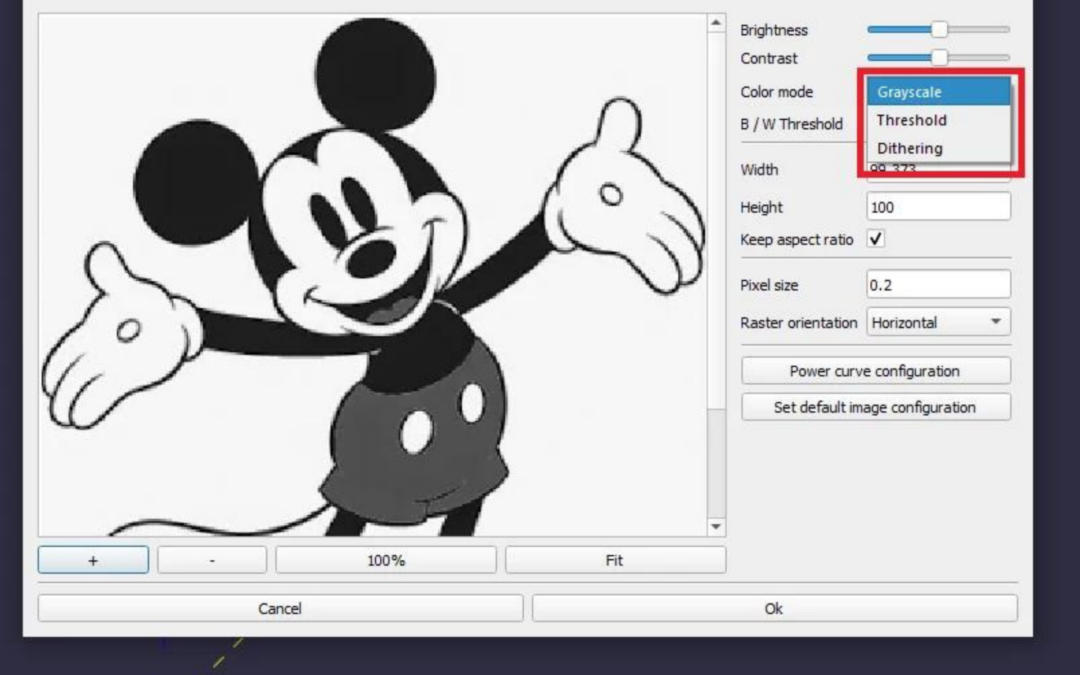
SimCNC supports the laser in three ways (synchronous outputs): 1. Engraving with CAM software built into simCNC - a photo loaded instead of a gcode file. After loading the photo, the interface of the built-in mini CAM software appears: The built-in CAM software uses...
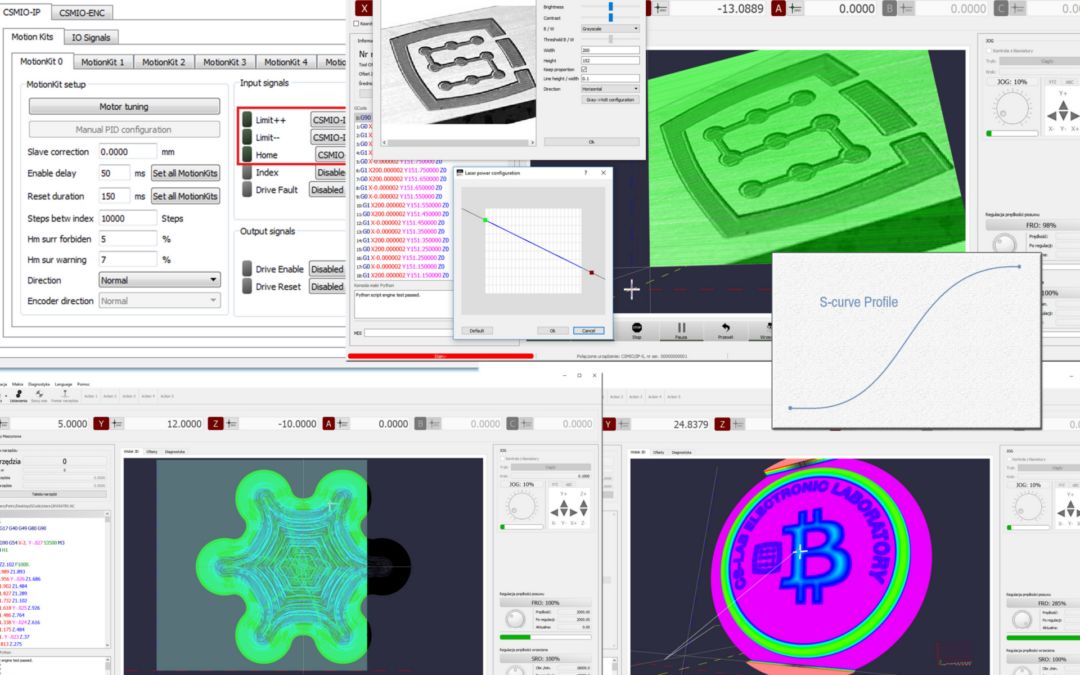
If you have not used the simCNC 3.410 so far, backup your profile before installing it, because the simCNC 3.410 profile is incompatible with earlier simCNC versions.
Click one of our contacts below to chat on WhatsApp