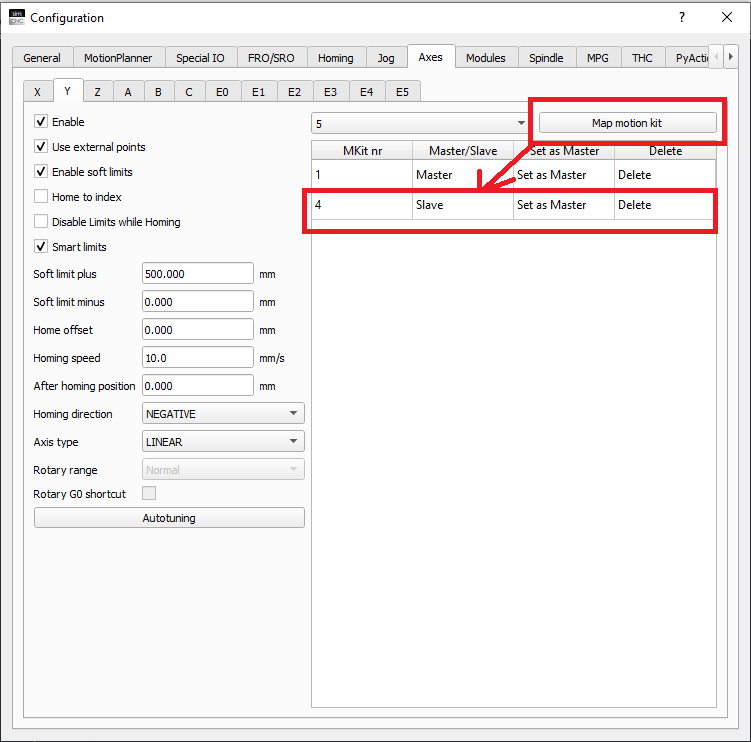CS-Lab Support Forum for CNC Community
Help to run this brand-new forum and stay with us.
Ask your questions, we are here to help!
About SIMCNC installation
Quote from nvr11 on 18 March 2023, 09:11Hello everyone,
For almost three years, I have been working with CSMIOIP-M and the plugin for Mach3.
Now I am trying to test the SIMCNC software and have applied for and obtained a trial license.
The first test has not been successful.
I currently have the CSMIOIP-M connected to the PC using a crossover cable and assigned the address 10.1.1.1 to the network card.
My first question is:
Do I have to make any changes in the configuration of the network card before installing SIMCNC ? Thank you for your answers.
Hello everyone,
For almost three years, I have been working with CSMIOIP-M and the plugin for Mach3.
Now I am trying to test the SIMCNC software and have applied for and obtained a trial license.
The first test has not been successful.
I currently have the CSMIOIP-M connected to the PC using a crossover cable and assigned the address 10.1.1.1 to the network card.
My first question is:
Do I have to make any changes in the configuration of the network card before installing SIMCNC ? Thank you for your answers.
Quote from carbonkid on 19 March 2023, 00:23No, you don't have to set anything else, just the network address. But what you should also note is that the connection is enabled in the firewall and that simCNC needs admin rights to run.
No, you don't have to set anything else, just the network address. But what you should also note is that the connection is enabled in the firewall and that simCNC needs admin rights to run.
Quote from nvr11 on 19 March 2023, 07:34Thanks for the answer carbonkid.
This is how I did it in my first test and maybe the error was due to not changing the network address before the first boot.
I guess I have to put the network card of the PC one that is in the 192.168.1.XXX range that I think I remember is the one that the firmware updater showed when installing.
I will try again today.
Thanks for the answer carbonkid.
This is how I did it in my first test and maybe the error was due to not changing the network address before the first boot.
I guess I have to put the network card of the PC one that is in the 192.168.1.XXX range that I think I remember is the one that the firmware updater showed when installing.
I will try again today.
Quote from carbonkid on 19 March 2023, 09:49Hi, no 192.... is not correct. Look here in the video, it's in German but you can see how to set it. If you have several LAN connections, make sure you choose the right one.
https://www.youtube.com/watch?v=xOHE-JSwpUk
Good Luck
Greatings
Daniel
Hi, no 192.... is not correct. Look here in the video, it's in German but you can see how to set it. If you have several LAN connections, make sure you choose the right one.
https://www.youtube.com/watch?v=xOHE-JSwpUk
Good Luck
Greatings
Daniel
Quote from nvr11 on 19 March 2023, 10:05Thanks again, Daniel.
From what I see in the youtube video I don't have to make any changes to the network card.
Since as I explained in the first post I have it configured with the address 10.1.1.1
We will try to install again.
Greetings from the south of Spain
Narciso
Thanks again, Daniel.
From what I see in the youtube video I don't have to make any changes to the network card.
Since as I explained in the first post I have it configured with the address 10.1.1.1
We will try to install again.
Greetings from the south of Spain
Narciso
Quote from CS-Lab Support on 20 March 2023, 12:18Hello,
You wrote that you already got a test license for simCNC.
The condition for receiving a test license is to connect to simCNC to read the serial number and Mac address of the CSMIO/IP controller.
This means that if you already have a license for simCNC, you must have already connected to simCNC without any problems.
At this point, I have to ask you what do you see in the "Motion Controller Selection" window.
Did you get the serial number and mac address from this window?
If you made a mistake and read the Mac address of the computer's network card instead of the Mac address of the controller, the simCNC license is not valid.
In this situation, after loading the license, simCNC will never connect to the controller and will display a connection error message due to a bad license.
Below is a list of activities that must be performed in order to connect to a controller without any problems (so that the controller is detected by simCNC for the first time).
1) For a direct connection (no router or switch), the IP address is not all you need to pay attention to.
The mask is also important, which must be set for simCNC to 255.255.255.0.2) Disable or configure the firewall and anti-virus software, so they do not block the network connection with simCNC.
3) In the network card settings, in the "Power Management" tab, uncheck the "Allow the computer to turn off this device to save power" option
4) In the BIOS settings in the power management tab, disable all options for limiting computer performance and power consumption (you literally have to disable everything).
Points 3 and 4 are usually not necessary at the stage of the first simCNC connection with the CSMIO/IP controller, but it is worth doing it at the beginning because it is required for the stable and smooth operation of simCNC anyway.
Hello,
You wrote that you already got a test license for simCNC.
The condition for receiving a test license is to connect to simCNC to read the serial number and Mac address of the CSMIO/IP controller.
This means that if you already have a license for simCNC, you must have already connected to simCNC without any problems.
At this point, I have to ask you what do you see in the "Motion Controller Selection" window.
Did you get the serial number and mac address from this window?
If you made a mistake and read the Mac address of the computer's network card instead of the Mac address of the controller, the simCNC license is not valid.
In this situation, after loading the license, simCNC will never connect to the controller and will display a connection error message due to a bad license.
Below is a list of activities that must be performed in order to connect to a controller without any problems (so that the controller is detected by simCNC for the first time).
1) For a direct connection (no router or switch), the IP address is not all you need to pay attention to.
The mask is also important, which must be set for simCNC to 255.255.255.0.
2) Disable or configure the firewall and anti-virus software, so they do not block the network connection with simCNC.
3) In the network card settings, in the "Power Management" tab, uncheck the "Allow the computer to turn off this device to save power" option
4) In the BIOS settings in the power management tab, disable all options for limiting computer performance and power consumption (you literally have to disable everything).
Points 3 and 4 are usually not necessary at the stage of the first simCNC connection with the CSMIO/IP controller, but it is worth doing it at the beginning because it is required for the stable and smooth operation of simCNC anyway.
Quote from nvr11 on 23 March 2023, 13:51Here again, now I was able to install and almost everything works very well, the X axis, the Z axis, the spindle, the limits, but the problem is that I cannot put the A axis as a slave to the Y axis. In the axes window of the settings screen, I cannot expand the list and therefore select any number and also I cannot find how to change from master to slave. Thank you
Here again, now I was able to install and almost everything works very well, the X axis, the Z axis, the spindle, the limits, but the problem is that I cannot put the A axis as a slave to the Y axis. In the axes window of the settings screen, I cannot expand the list and therefore select any number and also I cannot find how to change from master to slave. Thank you
Quote from CS-Lab Support on 24 March 2023, 08:01In simCNC, the A axis is not assigned to the Y axis.
Two MotionKits (MoitionKit master and MotiKit slave) must be assigned to the Y axis.
In simCNC, the A axis is not assigned to the Y axis.
Two MotionKits (MoitionKit master and MotiKit slave) must be assigned to the Y axis.