[ × ]Search in Articles and Diagrams
Search in Products
Search in Products

Help to run this brand-new forum and stay with us.
Ask your questions, we are here to help!
Quote from tomtom on 24 September 2023, 20:34Hello CNC friends
I would like to send data in a Python script over a serial port
To do this I have to do “serial import”, but unfortunately I get an error that this module cannot be found.
In the normal Python installation on Windows it works.
How can I do “pip install pyserial” in simcnc?
Hello CNC friends
I would like to send data in a Python script over a serial port
To do this I have to do “serial import”, but unfortunately I get an error that this module cannot be found.
In the normal Python installation on Windows it works.
How can I do “pip install pyserial” in simcnc?
Quote from Anton on 25 September 2023, 22:12Hi,
simCNC uses a "normal" Python!
If you have several Python versions on your PC, then you must check which one is set for simCNC. You will find the path under your simCNC installation folder (e.g. C:\Program Files\simCNC\python) in the file pythonInstallationPath.
You can look at the pythonInstallationPath file with a normal text editor, e.g. Notepad, and it will say something like C:\Users\boess\AppData\Local\Programs\Python\Python310\python.exe.
You can change the path if you want to use a different (i.e. usually newer) version or you can go to the scripts directory and take the pip from that folder. For me it would be this folder: C:\Users\boess\AppData\Local\Programs\Python\Python310\ScriptsVG
Anton
Hi,
simCNC uses a "normal" Python!
If you have several Python versions on your PC, then you must check which one is set for simCNC. You will find the path under your simCNC installation folder (e.g. C:\Program Files\simCNC\python) in the file pythonInstallationPath.
You can look at the pythonInstallationPath file with a normal text editor, e.g. Notepad, and it will say something like C:\Users\boess\AppData\Local\Programs\Python\Python310\python.exe.
You can change the path if you want to use a different (i.e. usually newer) version or you can go to the scripts directory and take the pip from that folder. For me it would be this folder: C:\Users\boess\AppData\Local\Programs\Python\Python310\Scripts
VG
Anton
Quote from CS-Lab Support on 2 October 2023, 06:51I will just add two things:
If the pip installer does not work, it should be reinstalled by modifying the Python installer:
- As a place to install the libraries, I recommend a permanent place independent of simCNC.
I install the libraries in the Python home folder C:\Users\wojtek\AppData\Local\Programs\Python\Python311
I will just add two things:
If the pip installer does not work, it should be reinstalled by modifying the Python installer:
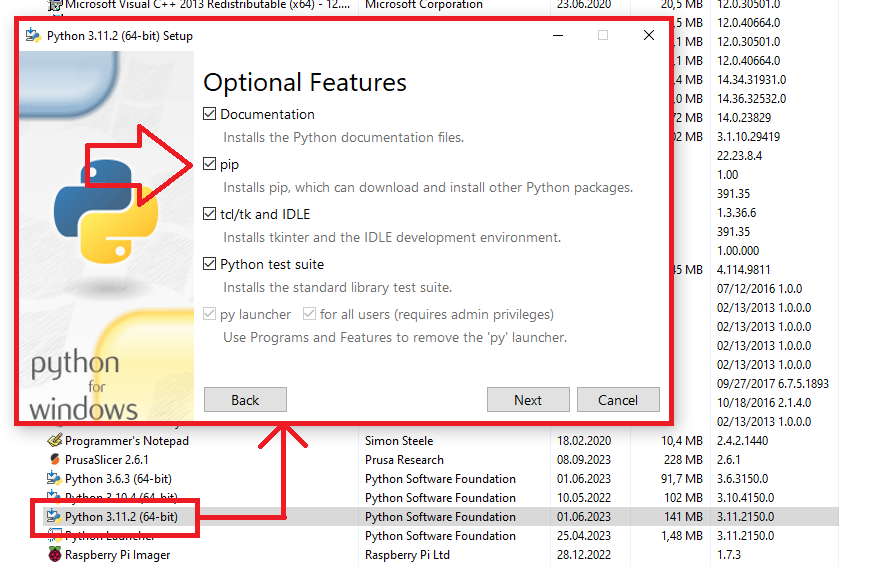
- As a place to install the libraries, I recommend a permanent place independent of simCNC.
I install the libraries in the Python home folder C:\Users\wojtek\AppData\Local\Programs\Python\Python311
This website uses cookies to improve your experience while you navigate through the website. Out of these cookies, the cookies that are categorized as necessary are stored on your browser as they are essential for the working of basic functionalities of the website. We also use third-party cookies that help us analyze and understand how you use this website. These cookies will be stored in your browser only with your consent. You also have the option to opt-out of these cookies. But opting out of some of these cookies may have an effect on your browsing experience.
| Cookie | Duration | Description |
|---|---|---|
| cookielawinfo-checkbox-advertisement | 1 year | Set by the GDPR Cookie Consent plugin, this cookie is used to record the user consent for the cookies in the "Advertisement" category . |
| cookielawinfo-checkbox-analytics | 11 months | This cookie is set by GDPR Cookie Consent plugin. The cookie is used to store the user consent for the cookies in the category "Analytics". |
| cookielawinfo-checkbox-functional | 11 months | The cookie is set by GDPR cookie consent to record the user consent for the cookies in the category "Functional". |
| cookielawinfo-checkbox-necessary | 11 months | This cookie is set by GDPR Cookie Consent plugin. The cookies is used to store the user consent for the cookies in the category "Necessary". |
| cookielawinfo-checkbox-others | 11 months | This cookie is set by GDPR Cookie Consent plugin. The cookie is used to store the user consent for the cookies in the category "Other. |
| cookielawinfo-checkbox-performance | 11 months | This cookie is set by GDPR Cookie Consent plugin. The cookie is used to store the user consent for the cookies in the category "Performance". |
| CookieLawInfoConsent | 1 year | Records the default button state of the corresponding category & the status of CCPA. It works only in coordination with the primary cookie. |
| viewed_cookie_policy | 11 months | The cookie is set by the GDPR Cookie Consent plugin and is used to store whether or not user has consented to the use of cookies. It does not store any personal data. |
| Cookie | Duration | Description |
|---|---|---|
| _ga | 2 years | The _ga cookie, installed by Google Analytics, calculates visitor, session and campaign data and also keeps track of site usage for the site's analytics report. The cookie stores information anonymously and assigns a randomly generated number to recognize unique visitors. |
| _ga_SJHLQ56JZN | 2 years | This cookie is installed by Google Analytics. |
| _gat_gtag_UA_26364375_2 | 1 minute | Set by Google to distinguish users. |
| _gat_UA-26364375-2 | 1 minute | A variation of the _gat cookie set by Google Analytics and Google Tag Manager to allow website owners to track visitor behaviour and measure site performance. The pattern element in the name contains the unique identity number of the account or website it relates to. |
| _gid | 1 day | Installed by Google Analytics, _gid cookie stores information on how visitors use a website, while also creating an analytics report of the website's performance. Some of the data that are collected include the number of visitors, their source, and the pages they visit anonymously. |
| CONSENT | 2 years | YouTube sets this cookie via embedded youtube-videos and registers anonymous statistical data. |
| undefined | never | Wistia sets this cookie to collect data on visitor interaction with the website's video-content, to make the website's video-content more relevant for the visitor. |
| Cookie | Duration | Description |
|---|---|---|
| _fbp | 3 months | This cookie is set by Facebook to display advertisements when either on Facebook or on a digital platform powered by Facebook advertising, after visiting the website. |
| fr | 3 months | Facebook sets this cookie to show relevant advertisements to users by tracking user behaviour across the web, on sites that have Facebook pixel or Facebook social plugin. |
| VISITOR_INFO1_LIVE | 5 months 27 days | A cookie set by YouTube to measure bandwidth that determines whether the user gets the new or old player interface. |
| YSC | session | YSC cookie is set by Youtube and is used to track the views of embedded videos on Youtube pages. |
| yt-remote-connected-devices | never | YouTube sets this cookie to store the video preferences of the user using embedded YouTube video. |
| yt-remote-device-id | never | YouTube sets this cookie to store the video preferences of the user using embedded YouTube video. |
| yt.innertube::nextId | never | This cookie, set by YouTube, registers a unique ID to store data on what videos from YouTube the user has seen. |
| yt.innertube::requests | never | This cookie, set by YouTube, registers a unique ID to store data on what videos from YouTube the user has seen. |
| Cookie | Duration | Description |
|---|---|---|
| Ae_jOSkTZmdcNur | 1 day | No description |
| loglevel | never | No description available. |
| SqaVcQNCRge | 1 day | No description |
| wp_woocommerce_session_f45d9cf14cfd0acfbd2fa51592448601 | 2 days | No description |
Click one of our contacts below to chat on WhatsApp
Social Chat is free, download and try it now here!
















