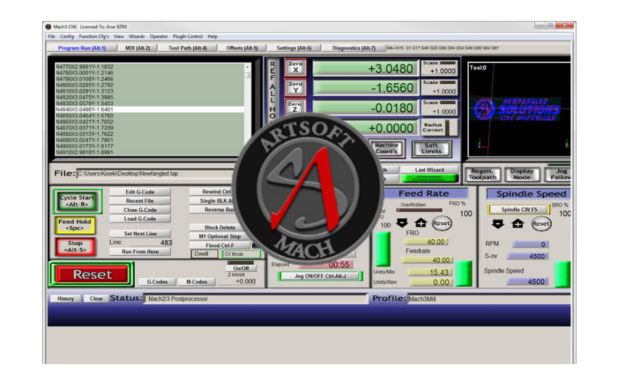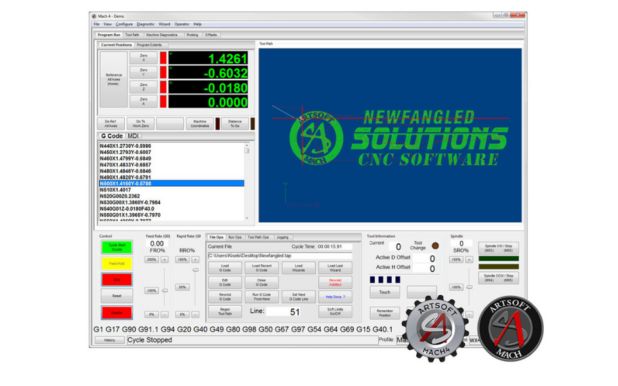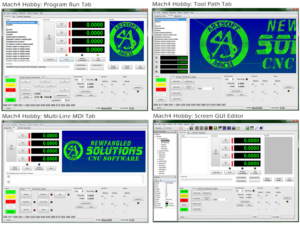 Mach4 CNC software by ArtSoft
Mach4 CNC software by ArtSoft
Mach4 CNC is the newest version of CNC motion control software by ArtSoft Newfangled Solutions. CSMIO/IP firmware plug-in allows Mach4 to communicate with CSMIO/IP controllers.
Mach4 is completely new software and has less than 1% of the programming code in common with Mach3. It was written from the ground up to be expandable, flexible, and extremely responsive for use with extensive files. While there was only one version of Mach3, Mach4 will be offered in different versions (not including the many customized OEM versions).
MACH CNC control software main FEATURES and VERSIONS DIFFERENCES
| Standard Version Features | Mach3 | Mach4 Hobby | Mach4 Industrial |
| Number of Planners | 1 | 1 | 1 |
| Number of Axis | 6 | 6 | 6 |
| Out of Band Axis (OBA) | 0 | 1 | 6 |
| Slave axis (uses up coordinated axes) | 3 | N/A | N/A |
| Slave motors (does not use up coordinated axes) | N/A | 4 per Axis | 4 per Axis |
| API Interface – Open to All Hardware | Yes | Yes | Yes |
| Extended Plugin Support | Yes | Yes | Yes |
| User customizable GUI | Yes | Yes | Yes |
| Unified (GUI) Interface – PLC, CNC, etc.. | Yes | Yes | |
| Unlimited IO | Yes | Yes | Yes |
| Modbus PLC | Yes | Yes | Yes |
| PMC (Ladder Logic addressing for cnc/plc) | Yes | Yes | |
| Unlimited File Size | Yes | Yes | |
| Tool Path Display | Yes | Yes | Yes |
| Tool Path Speed & Quality | Low | High | High |
| Scripting – Customization | Yes | Yes | Yes |
| LUA Scripting – simple, fast, cross-platform | Yes | Yes | |
| – Lua sockets (ftp, http, smtp,..) | Yes | Yes | |
| – SSL (security layer) | Yes | Yes | |
| – LFS (manage large files and data storage) | Yes | Yes | |
| – Seriel port | Yes | Yes | |
| – Enraving of part numbers / serial numbering of parts | Yes | Yes | |
| – Plugin panel objects | Yes | Yes | |
| IPC Library for Data Sharing/tracking (Interprocess communication) | Yes | Yes | |
| Full Feature Screens/Controls Per Machine Type | Yes | Yes | |
| Currently Availabe: Mill, Router, Lathe, 3d Printer | Yes | Yes | |
| Multiple gcode Interpruters (Per Machine Type) | Yes | Yes | |
| Probing – Intergrated in standard screens | Yes | Yes | |
| Simulated 3d Machining (with additional plugin license) | Yes | Yes | |
| Tool Life Management (G10 L3 command) | Yes | ||
| Screw Mapping | Yes | ||
| Professional Screen Designer (advanced G.U.I.) | Yes | ||
| – Screen Animation Control | Yes | ||
| – Screen Integrated Tool Table Control | Yes | ||
| – Screen Integrated Work Offset Control | Yes | ||
| – Screen Integrated gcode editor | Yes | ||
| – Screen Artsoft Wizard Package Integration | Yes | ||
| Macro B gcode Programming (#variables) | Yes | ||
| – User definable gcodes via marco calls | Yes | ||
| – Macro Calls: G65, G66, G66.1 | Yes | ||
| – gcode via marco call (custom G codes via macro B) | Yes | ||
| – mcode via macro call (custom M codes via macro B) | Yes | ||
| – mcode via sub code (custom M code via sup program) | Yes | ||
| – Conditional gcodes | Yes | ||
| – set VN call – define variable names | Yes | ||
| gcode Editor Included | Yes | ||
| Scripted M code (custom M code via LUA script) | Yes | Yes | |
| Variable Speed Spindle | Yes | Yes | Yes |
| Spindle Relay | Yes | Yes | Yes |
| Coolant relay | Yes | Yes | Yes |
| Mist Relay | Yes | Yes | Yes |
| Threading | Yes | Yes | Yes |
| Rigid Tapping | Yes | Yes | Yes |
| Single Block | Yes | Yes | Yes |
| Block Delete | Yes | Yes | Yes |
| Optional Stop | Yes | Yes | Yes |
| Cutter Comp | Yes | Yes | Yes |
| Fanuc Type C Cutter Comp | Yes | Yes | |
| Fixture Offsets | Yes | Yes | Yes |
| G51 Scaling | Yes | Yes | Yes |
| G92 Offsets | Yes | Yes | Yes |
| G52 Offsets | Yes | Yes | Yes |
| Event Driven | Yes | Yes | |
| Multi Line MDI | Yes | Yes | |
| Subs In MDI | Yes | Yes | |
| OpenGL Optimization | Yes | Yes | |
| Multi-platform OS Compatibility Option | Yes | Yes | |
| Available to End Users as “Do-it-yourself” | Yes | Yes |
Summary – Mach3 versus Mach4 :
Mach4 Hobby is the closest comparable version to Mach3, yet it is still much more advanced. The price point of these versions is nearly identical. Mach3 is very popular for hobby enthusiest and is used in highly modified form by some great OEM’s. In general, Mach4 is more complex than Mach3 and follows cnc industry standards. Mach3 has many customizations to make it easier for hobby users, but can lead to difficulties if users plan to apply their knowledge to more advanced systems.
How to get the license?
To have a full version of Mach4 software, you have to buy the license. CS-Lab is an authorized distributor of ArtSoft Mach4. You will find more detailed info about the software on www.machsupport.com.
The Mach4 license file is sent in e-mail after entering the ID of a computer – PCID (on which the software will be used) in the “comments” area (in order form). If you don’t know your ID right now, that’s okay. You will get a special “Registration code,” which entitles you to get your Mach4 license from the manufacturer’s website as soon as you know your computer’s ID. If you want to transfer the license to another computer, you will receive a new license assigned to a new ID. The buyer can have up to 5 active licenses.
To download Mach4 software and manuals go to Download tab below.
Downloading the Mach4 Industrial software
CS-Lab is an authorized distributor of ArtSoft Mach4. You will find more detailed info about the software on www.machsupport.com.
Plugin 3.500 is only compatible with Mach4 version 4.2.0.5036.
Using a newer version of Mach4 may cause issue.
![]() Mach4 Industrial_Installer-4.2.0.5036
Mach4 Industrial_Installer-4.2.0.5036
- Mach4 Software (ArtSoft website – link)
- Mach4 Manuals (ArtSoft website – link)
![]() CSMIO/IP- A and Mach4 axis tuning quickguide
CSMIO/IP- A and Mach4 axis tuning quickguide
CSMIO Plugin for Mach4
In the DOWNLOAD section, you will find the firmware v3 and its updates for CSMIO/IP (FP4) controllers and Mach4. Keep track of the section, as plugin updates will be released following the next improvements. Remember that MACH4 (as well as simCNC software) is supported only by CSMIO/IP controllers with the FP4 version (on sale since 2015).
![]() CSMIO/IPv3 Installation and Configuration Guide
CSMIO/IPv3 Installation and Configuration Guide
CSMIO/IP v3 is firmware designed with our best knowledge and many years of experience. The current version is optimized for modern floating-point unit microprocessors in CSMIO/IP controllers (FP4 model), new CSMIO/IP controller models, and new PC software versions such as Mach4. It provides better flexibility and allows further development of CS-Lab’s products.
We’ve improved STEP signal max. frequency (up to 10 MHz) and the frequency of position regulator operation from 1kHz up to 2kHz. The improved position regulator algorithm also makes CSMIO/IP trajectory more accurate, even at high dynamics.
We are still working on the firmware, and particular caution is required. CS-Lab is not responsible for any damages caused during firmware tests.
The update from firmware v2 (for Mach3) to the v3 version (for simCNC and Mach4) is reversible. It means you can return to the older version anytime you need. For that, you should update your CSMIO/IP controller using a file with older firmware, e.g., 2.910, and follow further instructions.
Dear customers,
If you plan to use a CSMIO/IP controller with Mach4, please be aware that we are still improving the V3 plugin for Mach4. Our software developers implement new features and improvements to make your work easier, better, and more accurate. Thank you for your continued support.
CS-Lab Team